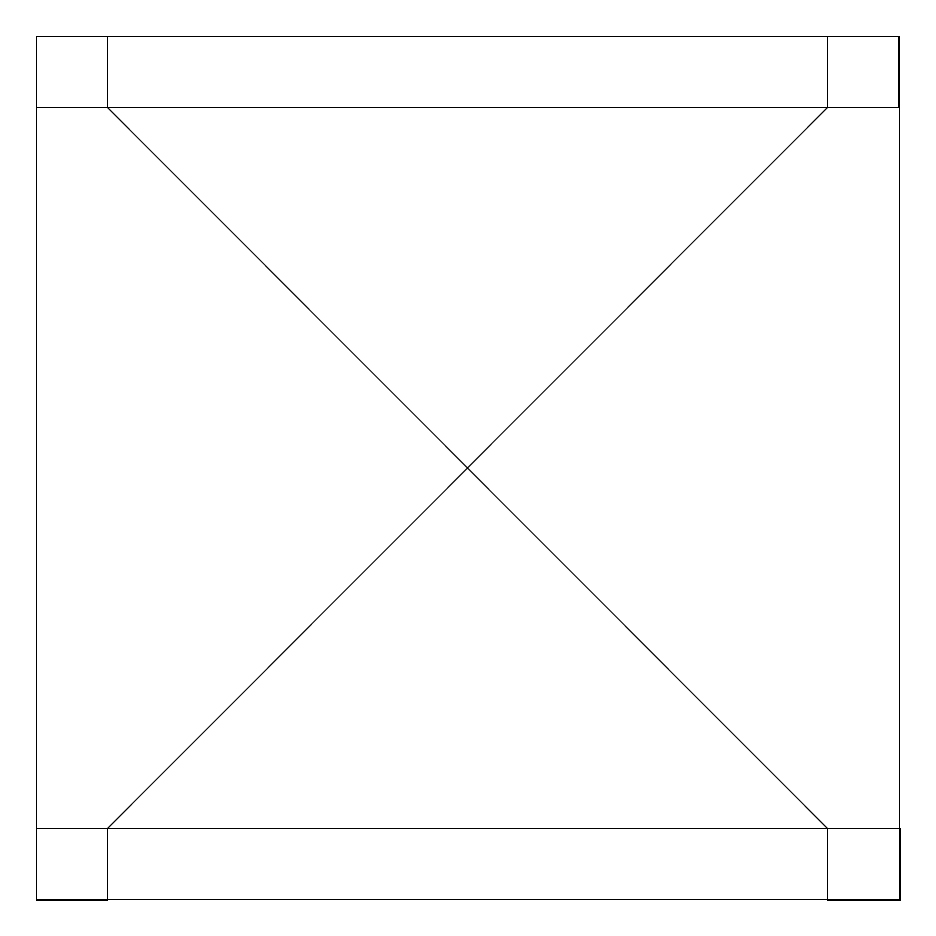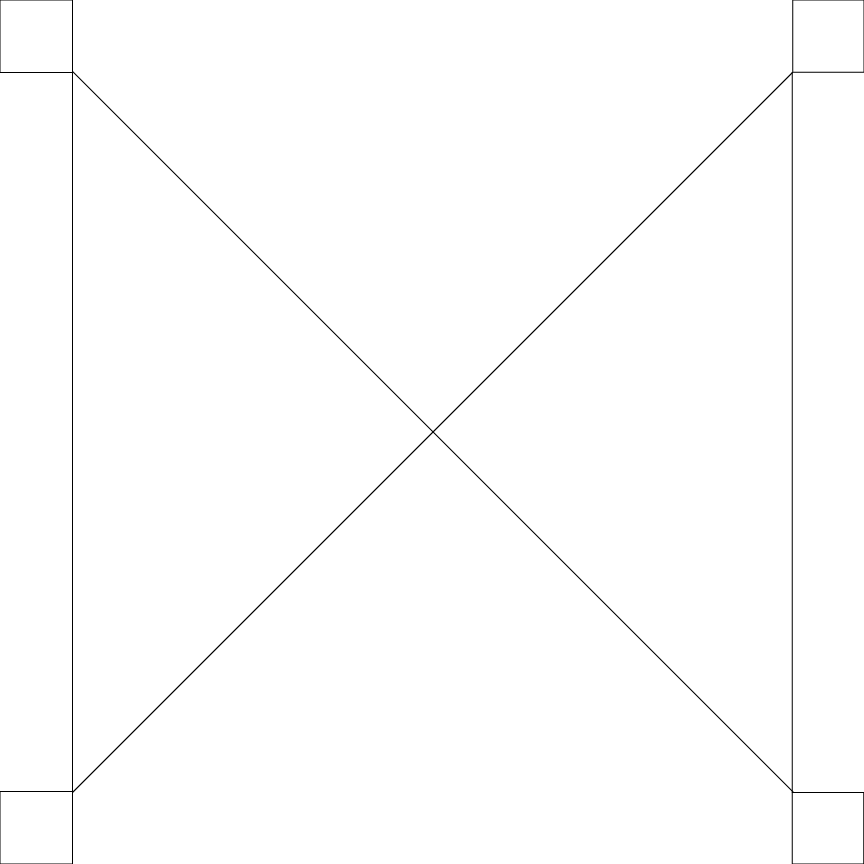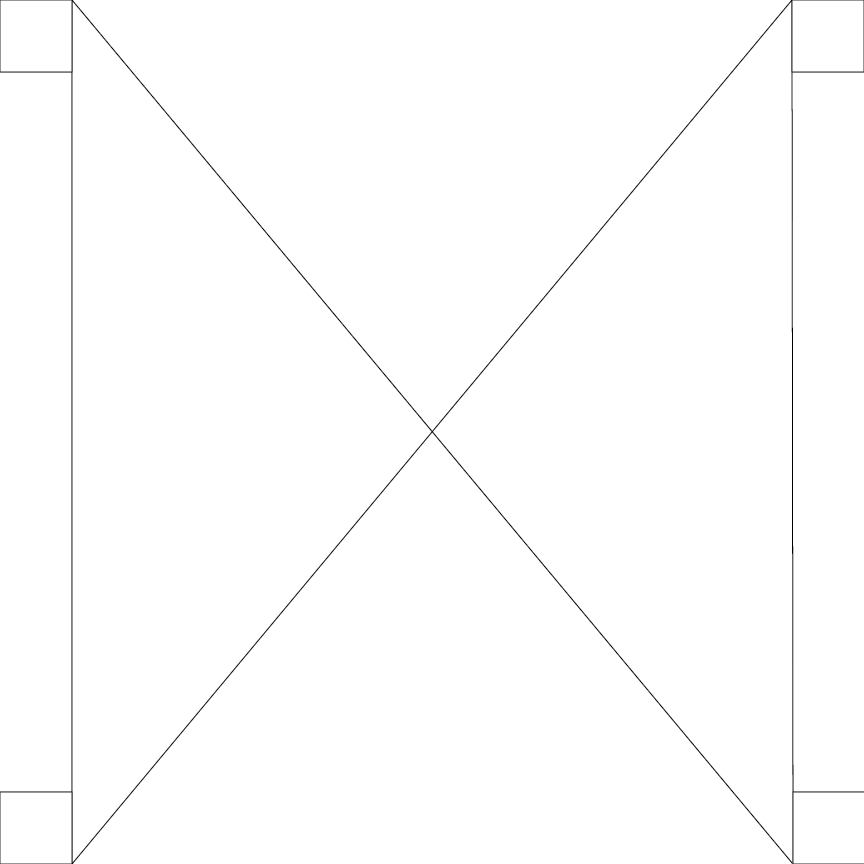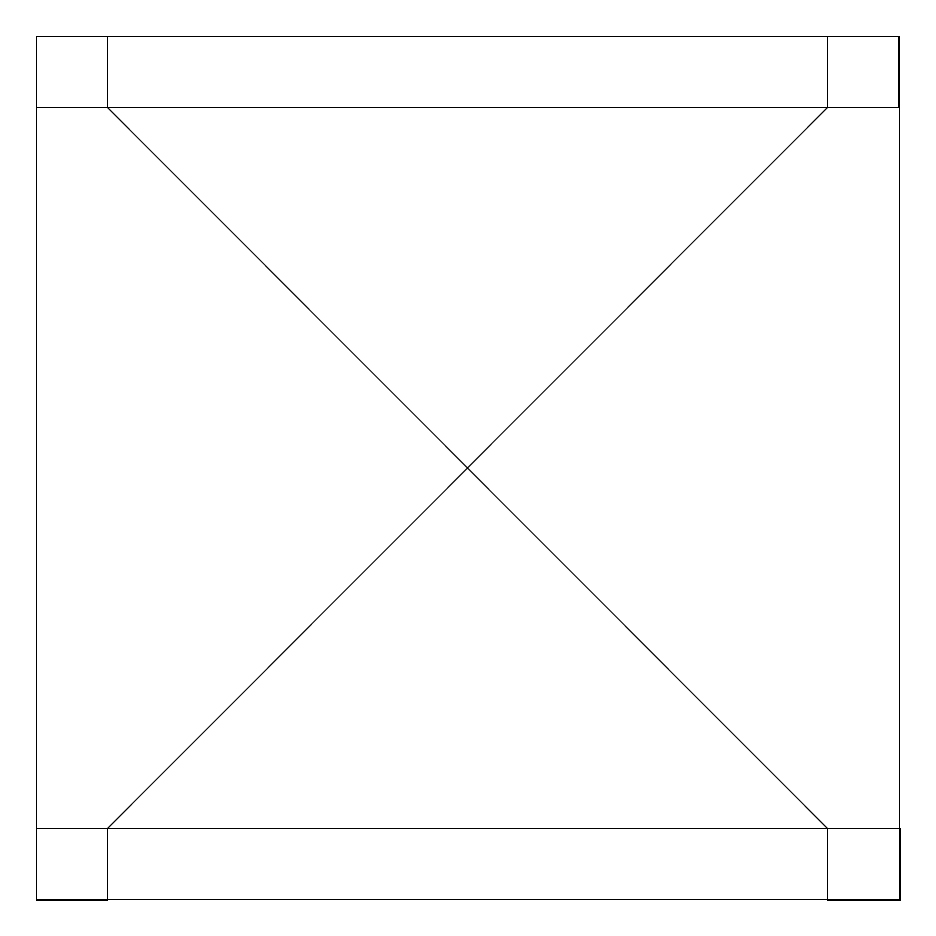Program
- First open Adobe Illustrator
- Create a box that is 12" x 12"
- Open the top tab labled View and from here select view grid
- The following directions will be given in verticle and horazontal gride cordinates, for example the top right corner is going to be 0,12
- use the pen tool draw a line from 1,1 to 11,11
- Draw a line from 11,11 to 1,11
- Draw a line from 1,11 to 11,1
- Draw a line from 11,1 to 1,1
- use the square shape tool on the left tool bar and draw a square 1" x 1" in each corner
- Export to screens
- Set to Export to your desktop
- Set the file format to a PNG
- Set the scale to 1x then click export artboard
- Email your image to jsams2@masonlive.gmu.edu
Original image
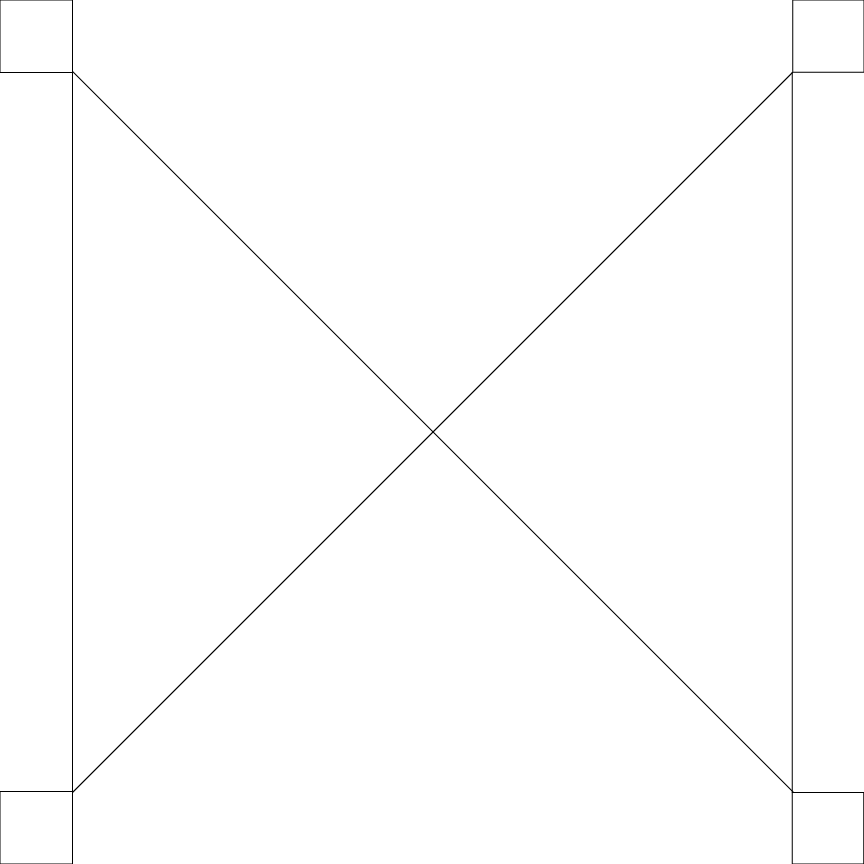
Bgibso image
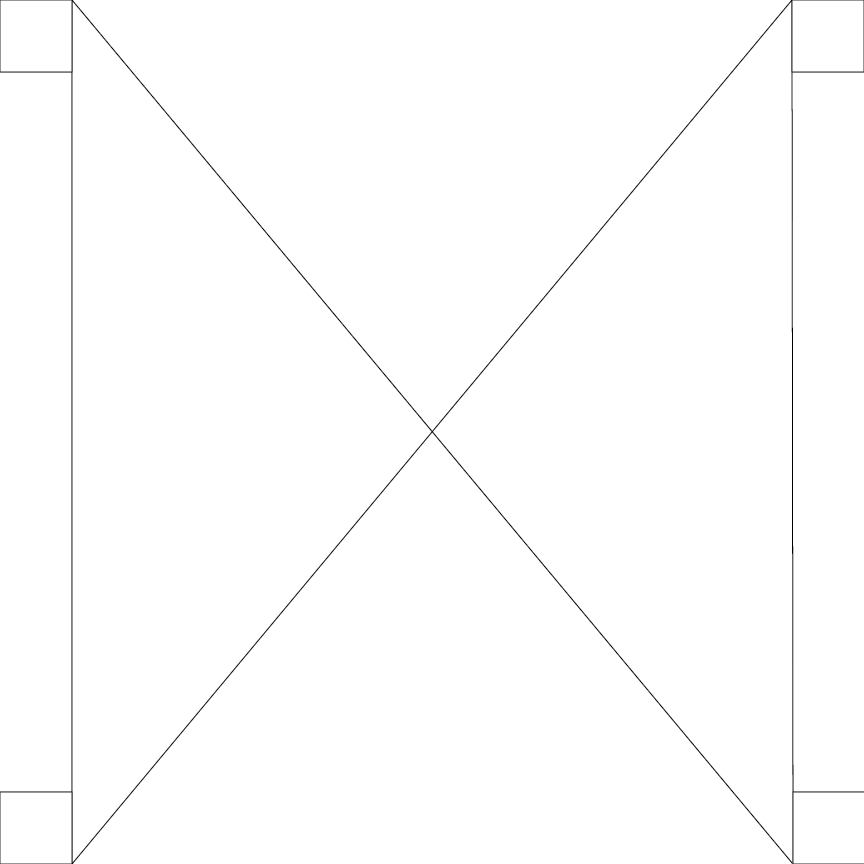
Aboisver image